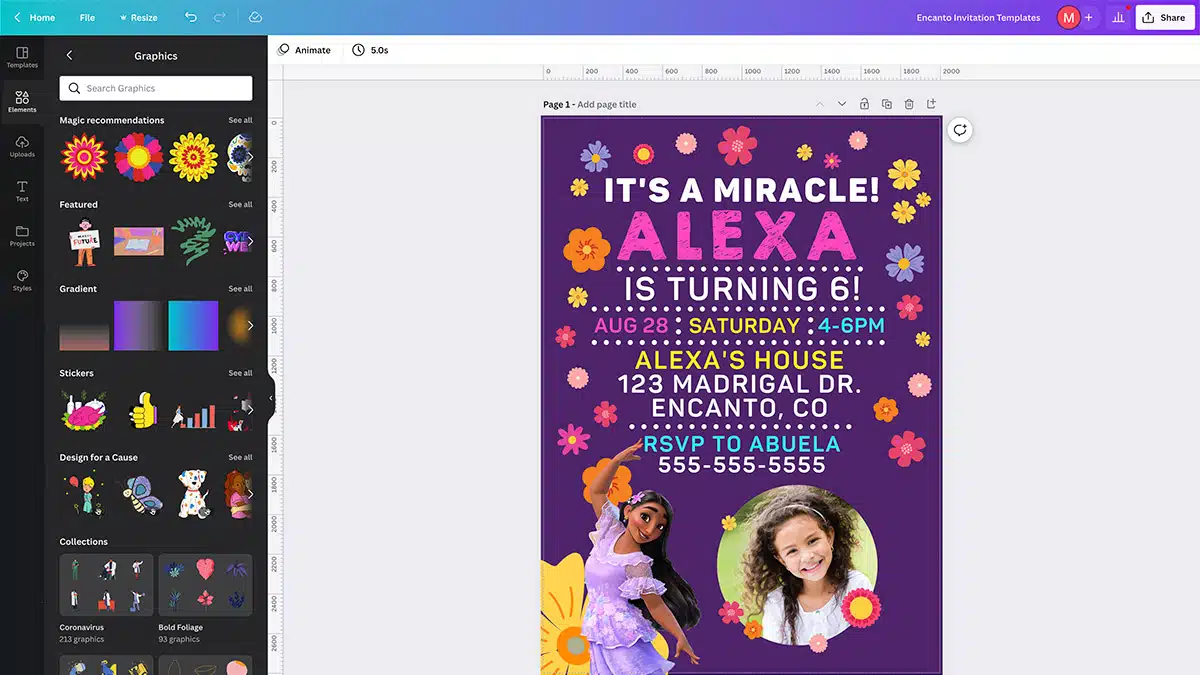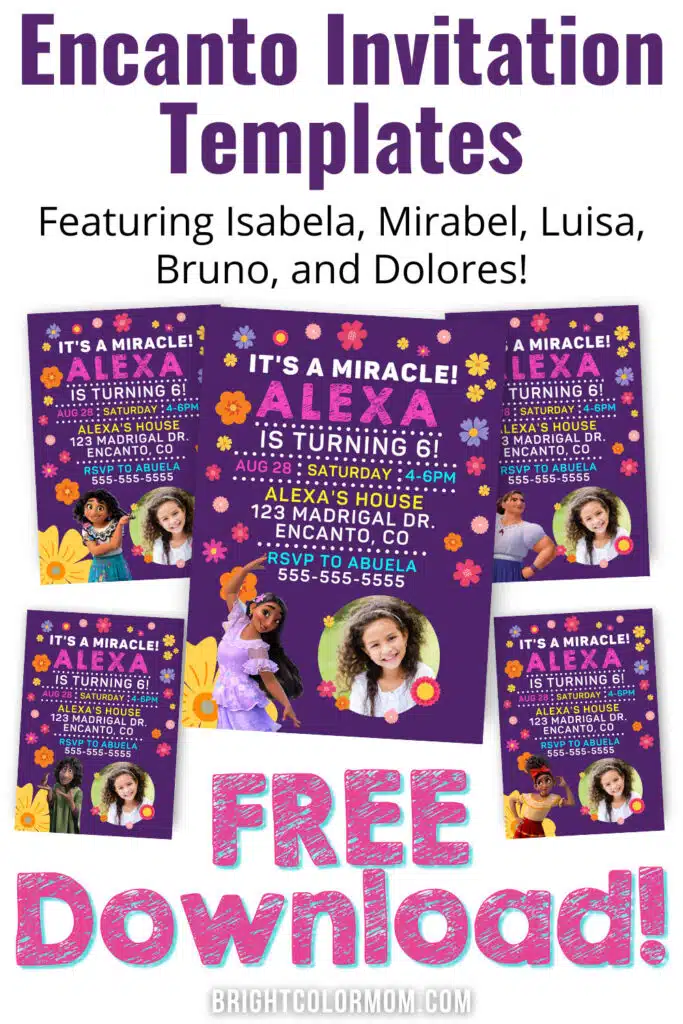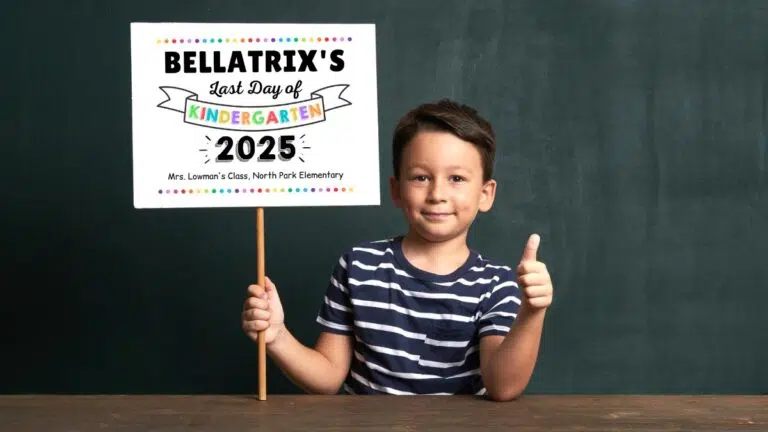For her 8th birthday, my daughter asked for an Encanto-themed birthday party. So the first thing I did was make my own Encanto party invitations! She loves both Isabela and Mirabel, so I made the invitation what I call “Madrigal colors” rather than any particular character’s colors. I filled it with flowers for Isabela and an image of Mirabel. It also features a photo of Lily.

I made more versions of my design featuring other characters as well. So if you’re looking for an Isabela Encanto invitation template, or one featuring Luisa, Bruno, or Dolores, you’ve found one! And I’m sharing each magical Encanto invitation template FREE for you!

My Encanto birthday invitations were all created in Canva. All you need is the link and a 100% free Canva account to access ALL FIVE versions of the invitation. I’ve even included an image of the whole Madrigal family with Casita for you to use for the flip side of printed invitations!
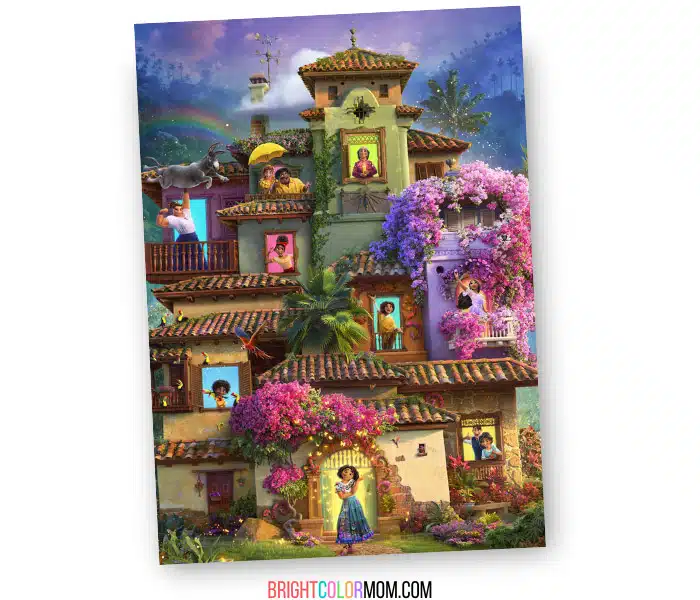
It gives me great pleasure to provide an Encanto birthday invitation template free to save you lots of time and money. And they look way nicer than any other free Encanto invitations, in my humble opinion.
Get Your Free Encanto Birthday Party Invitation
First, you’ll want to create a free Canva account (or you can sign up for a free trial of Canva Pro). Then, you’ll fill out the form below to have the special link to my Encanto invites emailed to you.
Click the link in the email you receive that will take you to my Canva templates, then click the button that says “Use Template for New Design”. Make sure you’re signed in to your Canva account to save your changes!
Customizing Your Encanto Invitation Template
In the first five “pages” of the template, you should see each version of my Encanto invitation: an Isabela template, a Mirabel one, then Luisa, Bruno, and Dolores. Choose your favorite template, then double-click or tap on each of the text boxes to fill in the details for your party. You can also upload a photo of the birthday kid to Canva, then drag it on top of the stock photo in the circle to insert it.
The best part about these invitations is that every single part is editable! You can change all the text, delete sections, remove flowers, and move pieces to wherever they fit best – whatever makes the invitation look great. You can even add in other elements Canva provides for free. They provide a LOT more elements in Canva Pro, too, so the trial is worth checking out.
If you want, you can use animated elements and export the invitation as an MP4 to text out a video birthday invitation!
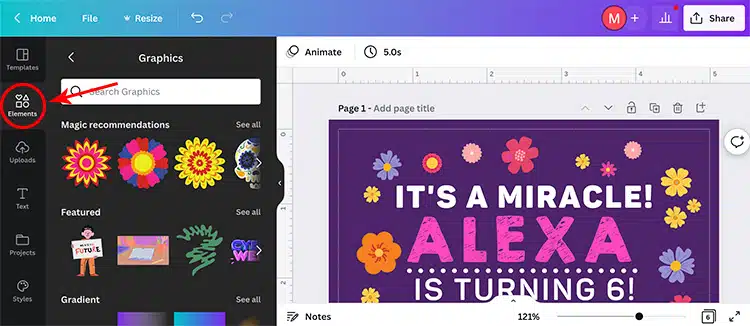
Canva is an extremely easy, intuitive software to use for editing your invitation the way you want it. And they have a mobile app so you can do it right on your phone.
The final image on the last page is Casita featuring all the members of the family Madrigal. If you’re printing physical invitations, you can use it for the back side of the card!
How to Download Your Invitation Design
Once you’ve gotten your invitation exactly how you want it, it’s time to download your file. Click the “Share” button at the top right, then “Download.” You’ll see several options for file type, image size, and more.
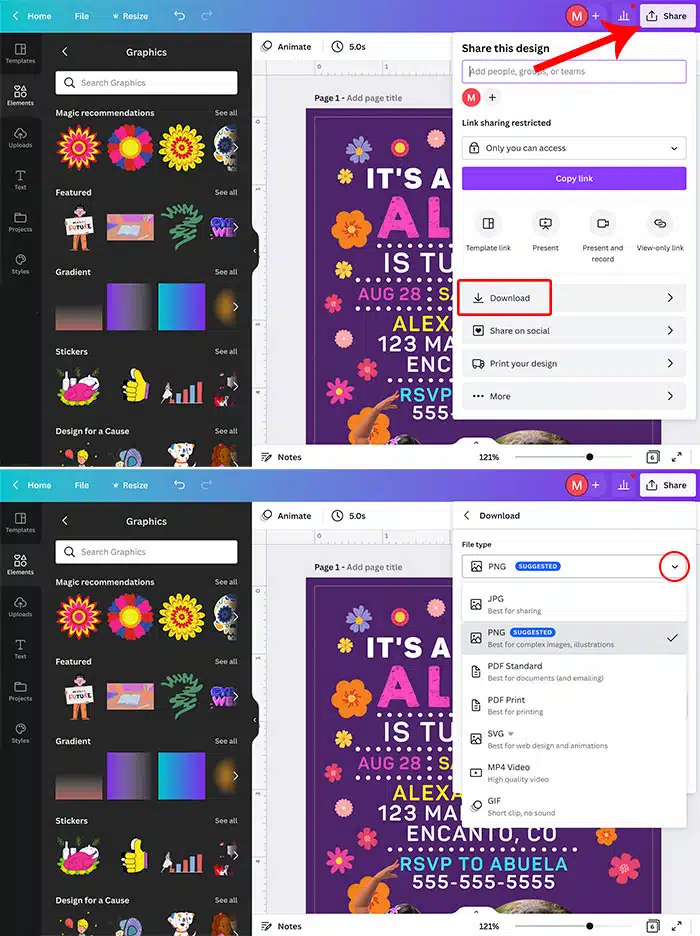
If you plan on emailing or texting your invitation – or posting to social media – I recommend choosing the JPG file type. Leave the pixel size on the default, even if you have Canva Pro.
If you’re going to print invitations, I recommend the PNG file type. However, some printing companies only accept JPG images, so go ahead and download both. This is when Canva Pro comes in handy – you can drag the “Quality” bar for the JPG option all the way to 100 instead of the default of 80.
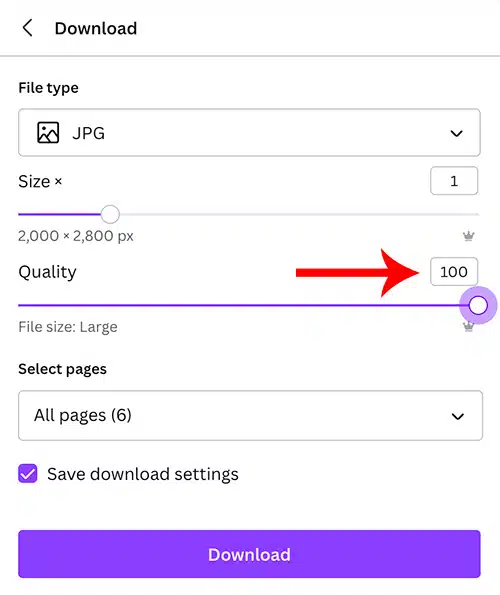
For mobile users, if you don’t see your downloads in your Photos app, go to your Files app to look for the download! You may have to open a ZIP file to see the images if you download more than one page at a time. Now you can use your Encanto invitation files in any way you want!
This post may contain affiliate links. If you make a purchase after clicking one, I may receive a small commission at no cost to you.
Printing Your Encanto Invitations
While you are more than welcome to print your Encanto birthday invites at home, I don’t recommend it unless it’s something you’ve done before. There’s a lot to consider:
- Your printer’s quality
- Ink type
- Paper/cardstock type
- Trying to print two invitations per page (if printing on letter-sized paper)
- Trying to print on both sides (if you’re using a back side)
- Having to trim the excess paper if your printer can’t do borderless printing
I have printed at home before, but I still prefer ordering through a professional service. I just can’t replicate the quality they provide, and I always keep a couple of invitations as keepsakes for future scrapbooking projects. My personal recommendation for printing custom birthday invitations is Mpix. You can find the right template for uploading your customized Encanto invitation under Cards > DIY Greeting Cards.
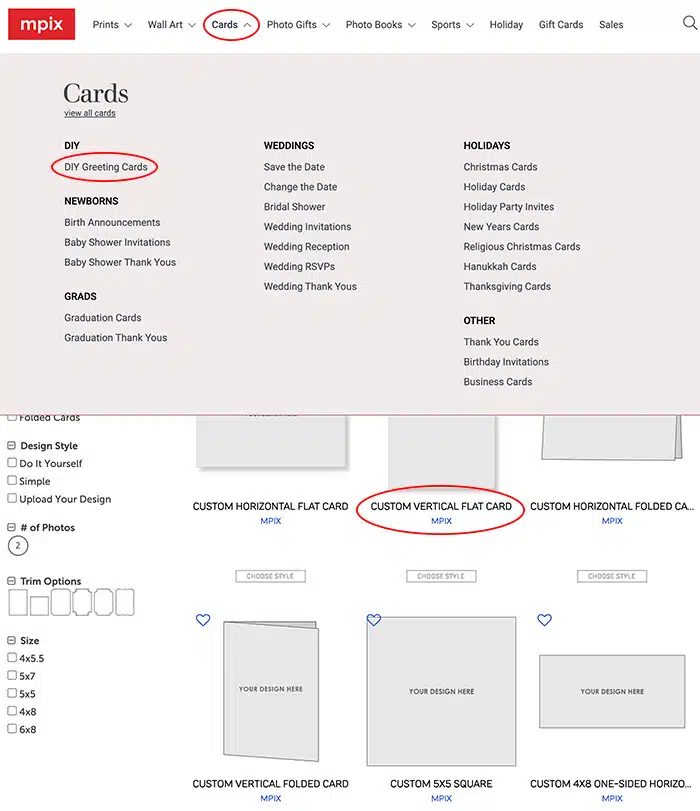
I choose the Custom Vertical Flat Card and order my invitations in a 5×7 size. Don’t feel obligated to upgrade the paper or envelopes; the options used in the default price are extremely high quality and nice to touch!
More Encanto Birthday Ideas
The next step to throwing a magical party is to get some Encanto party decoration ideas. I go over everything I used to decorate for Lily’s birthday party, from DIY projects to store-bought items! You’ll also need some Encanto birthday party food ideas, like this pretty “miracle dip.” You can download my food cards for free, too.

And if you love DIY, be sure to check out my Encanto party favor ideas with a FREE editable sticker download!