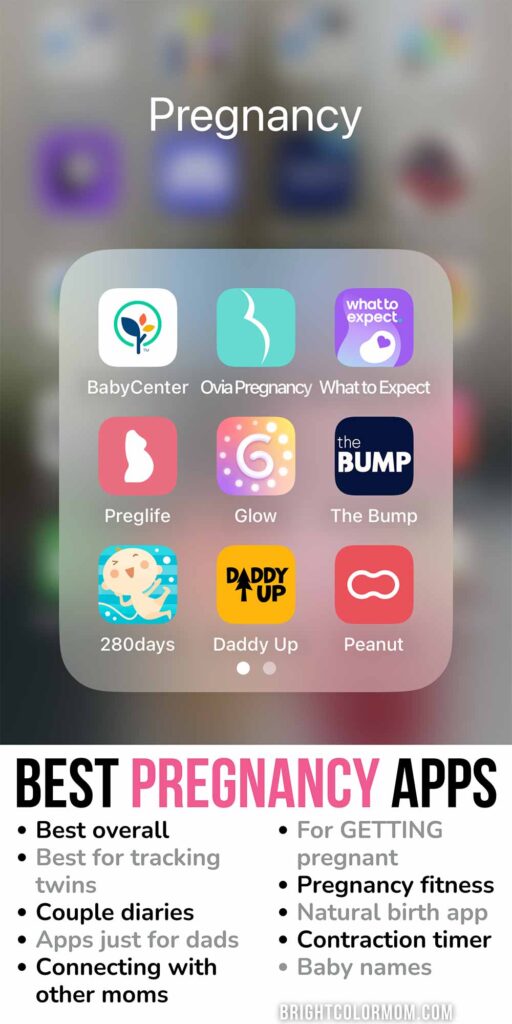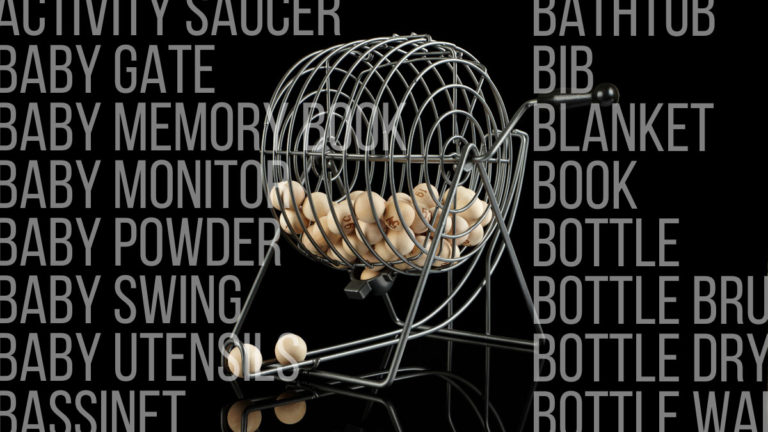You’ve had a positive test, and now you’re wondering: How can I track my pregnancy? Or perhaps you’re looking for an app to help you track your fertility so you can get pregnant. Either way, there are a lot of pregnancy apps available for download out there. And nothing is more frustrating than downloading app after app that isn’t what you expected or hoped for.
So don’t do that! I’ve gone to the trouble of personally downloading and testing over 50 apps to find the best pregnancy app for your needs. I’ve narrowed down the list, and this article goes into detail on the features each app has so you can better determine if they’re what you’re looking for. (And I’ll tell you which pregnancy app I used for both of my pregnancies!) You can jump to what you’re interested most with these links:
This post may contain affiliate links. If you make a purchase after clicking one, I may receive a small commission at no cost to you.
I’ve even interviewed Dr. Nicole Avena, author of What to Eat When You’re Pregnant, to get her professional opinion on the top pregnancy app out right now and how to balance the benefits with the hidden dangers. While Dr. Avena says a pregnancy app isn’t a must, even in this day and age, “it is a great way to have information at your fingertips about your questions related to pregnancy, as well as a community of others who are experiencing the same thing.”
Also, just because an app costs money doesn’t mean it’s any better than the dozens of free ones available. It probably just means you won’t have to deal with ads… though not all free ones have ads, either. This list includes free pregnancy apps as well as apps that have free trials so you can fall in love before you buy.
Technology changes at the speed of light, and every day some apps fade into oblivion while awesome new ones burst onto the scene. This list reflects the best pregnancy apps available in 2025. Without further ado, let’s look into the best apps for planning and tracking your pregnancy!
Best Pregnancy Apps Overall
I couldn’t narrow everything down to a single perfect pregnancy app. There are a lot of great ones out there, and all have different strengths depending on what’s important to you. The awesome thing about most of these is that you can get them all free!
BabyCenter Pregnancy Tracker
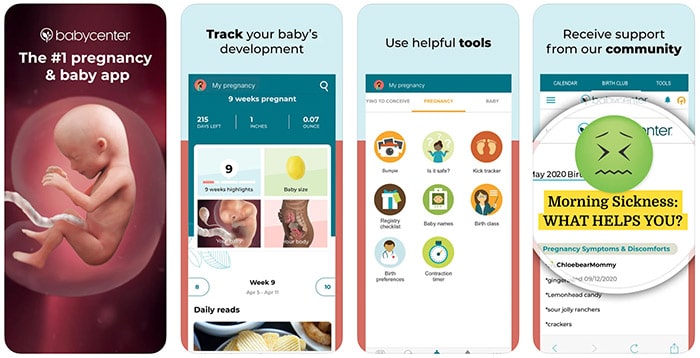
iPhone Rating: 4.9 stars
Android Rating: 4.9 stars
Price: free (with ads)
BabyCenter is at the top of the list pretty much because it is the most popular pregnancy app of all time. It is a great pregnancy tracker as well, don’t get me wrong, it’s just not my personal favorite (I’ll get to that one later!).
This app excels in all categories: information, community, and built-in tools. Along with a “days left” countdown and a size comparison of your baby to food each week, you’ll also see the baby’s estimated length and weight. You’ll get weekly highlights and info on the baby’s growth and your body’s changes. Recommended articles are rotated daily and recommended videos rotated weekly. You’ll also get plenty of product recommendations and the ability to chime in on community polls.
Your “Birth Club” is technically a website within a browser in the app, but this actually didn’t bother me like it normally would. The website loads FAST. You’re initially directed to a message board based on the month in which you’re due. I tested the app with a due date eight months out and the board was already extremely active with over 80,000 members! You can venture into other groups as you please, too.
The Tools tab is where BabyCenter really shines. There’s an ovulation calculator as well as a due date calculator, if you’re still trying to get pregnant. You can upload baby bump photos and watch a slideshow. There are categories to read up on pregnancy safety like beauty, fitness, and travel. You can count baby’s kicks or time your contractions with the push of a button. Peruse a baby registry checklist, potential baby names, and a free birth class video series, too! Create your birth plan document with guided suggestions.
BabyCenter remains useful after your baby is born, too. Upload photos to the Memories feature, make use of the growth tracker, and learn the essentials with the Sleep and Feeding Guides.
Ovia Pregnancy Tracker

iPhone Rating: 4.9
Android Rating: 4.7
Price: 100% free
In general, after doing this research, I tend to lean toward Ovia as the best free pregnancy app. It’s very personalizable, starting with uploading your photo to your profile (if you want). You can also mark any health conditions you have and take a mental health screener for tailored information!
The main tab shows the baby’s current hand and foot size relative to how big they’ll be at 9 months, which is pretty neat. It also provides the usual measurements and food comparisons along with a DD countdown. You can opt to get daily prenatal vitamin reminders and weekly reminders to log your weight.
A calendar tab allows you to log doctor’s appointments, pregnancy milestones (bump pics, ultrasounds, first kick, etc), and notes about your mood, what you eat, and your symptoms. The app can even be used by your healthcare provider (if they use it) so all of your medical info is synced to the app! The Health tab also takes an extensive survey before giving you access to its programs, and some are clearly just for data collection (like whether or not you’re single).
The Community tab has an inbox with questions from the app for you, both in general and from other women who think you might be able to help. You can write your own posts anonymously and specify which users will see it, such as other women at your gestation point, in the same locale, other first-timers, women with depression, and more. This is an extremely valuable feature!
“More” is a bit of an understatement for Ovia’s final tab’s label. It contains:
- A weekly update on what to expect
- Weekly photos of the baby’s growth
- Kick counter
- Contraction timer (with intensity signifiers!)
- Hospital bag checklist
- Baby names planner
- Registry checklist
- Daily self-care checklist
- More articles and videos
- Trends in everything you log in the calendar
- Goals for sleep, weight, activity, and nutrition
- Food and medication safety lookup
- …and so much more, I don’t have the ability to list it all.
What to Expect Pregnancy & Baby Tracker
My Personal Favorite!
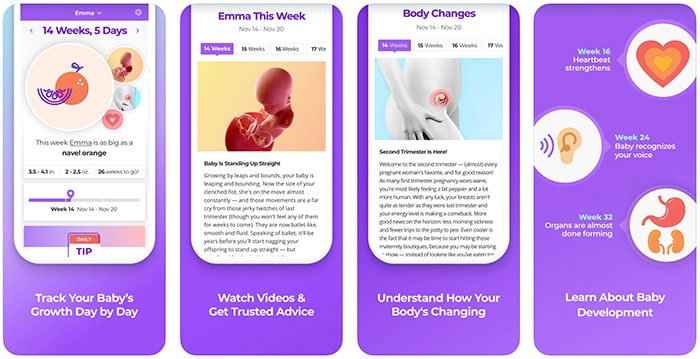
iPhone Rating: 4.9
Android Rating: 4.9
Price: free (with ads)
This is it! What to Expect was my preferred app when I got pregnant in 2013, and I stuck with it because I knew I liked it with my second pregnancy. Why did I like it over the other great apps? Maybe because it’s my favorite color, purple. I’m kidding! I found the community extremely helpful, and I’ll talk about that more.
There’s an ovulation calendar for women still trying to conceive, so this app can take you all the way from ovulation to the birth of your baby (and beyond). It includes a Chinese gender chart, if you believe conceiving at a certain time will give you a baby of a certain gender… but I think it’s mostly just for fun.
During pregnancy, every week has a simulated image of the baby with facts about growth, size comparison, and a video of what’s happening. The app explains what’s happening in your body, lists common symptoms, and suggests questions you might want to ask YOUR doctor at your next appointment. There are daily tips, health checks, and articles to read, too.
WTE also has a timeline of upcoming tests and screenings to expect at your appointments, which I find helps ease my anxiety and stay informed.
This app can create a custom registry checklist based on your baby’s sex, your budget, and where you live. There are tons of pregnancy-friendly recipes. You can keep a photo journal of your baby bump right on the app. Product recommendations abound, with full-blown articles explaining their choices (which I really like!).
My favorite thing about What to Expect, though, was always the Community tab. It will use your location to connect you with other expectant moms near you, and you can join groups based on your due date and location as well. There are also groups available for all kinds of topics you might be interested in. You can bookmark threads you want to come back to, and there is an activity tab to show you replies and comments.
You can also search this app for just about anything you have a question on, and you’ll likely find the answer you need. Every question I had as a first-time pregnant woman was both echoed and resolved by the other women on the app! In my opinion, this is the best pregnancy tracker app – for iPhone, at least.
Preglife

iPhone Rating: 4.9
Android Rating: 4.8
Price: 100% free
One of my favorite things about this app right off the bat is that it does NOT force you to create an account with your email address. You can still put in your due date and get valuable information without signing up for anything.
The home screen has a “percentage done with pregnancy” which is hilarious (and closer to how you’ll feel over time). It has a countdown of days left and your current weeks/days pregnant, as well. There are tabs for what’s happening each week for Baby, Mom, and Partner that include imagery and videos. They explain everything in great detail.
There is an existing checklist of things to do before the baby arrives, and you can add your own items, too. You can track your weight and see it graphed. Appointments can also be entered in a calendar, and the app will send you a reminder of it. Diary and bump pics are logged separate from the appointment calendar (which I like).
Preglife has lots of articles about pregnancy and baby, all the way up to your baby being 24 months old! There are also lots of videos including birth stories and yoga exercises. A unique feature of this app is the ability to track your vaccinations as you receive them. There is also a contraction timer tool, but not much else.
Glow Nurture: Pregnancy + Baby App

iPhone Rating: 4.8
Android Rating: 4.4
Price: free (with ads)
While you can use this app without paying for it, a lot of the features are locked until you do pay for it. You can get a 7-day trial followed by $35.99 for a year – and this includes all Glow apps, including Glow Baby. The premium version is required for unlocking tips on possible daily symptoms, certain articles, and advanced charts and insights. However, you can use the private chat to connect with other moms for free as long as you log into the app at least once a month. If for some reason you go longer than that, you’ll be locked out of your messages until you go Premium.
Glow Nurture’s home screen shows how far along you are, an image of your baby’s current size, a countdown of days to go, fun facts, and the usual baby size comparisons.
Overall, I got the vibe that this app is very entertainment-oriented – you need to “unlock” almost everything, and you can take polls and quizzes that pop up. If you can look past this rather annoying fact, it’s actually one of the best apps for first time pregnancy.
The features are pretty great, though. There’s room to log your moods, cramps, morning sickness, and other symptoms. Every day you can log taking your prenatal vitamin, water intake, and sleep duration, as well as weight, exercise, fundal height, heart rate, blood pressure, and baby’s heart rate! The app will provide health insights based on what you log, which is neat (assuming you have Premium).
You can access the Glow baby registry through the app, which allows you to add items from all the major websites like Amazon, Target, and Walmart into a master list. Other tools include a kick counter, contraction timer, and a fabulous time-lapse feature for all uploaded sonograms and baby bump photos.
Last but certainly not least, the Community tab is mind-blowing. You can choose what you see based on detailed interests, even beyond things related to pregnancy and being a woman. You can follow specific users’ activity and are put in a group based on your due date month. The community is extremely active, which is the key to making this the best pregnancy app for first time moms.
Best Pregnancy App for Twins
The Bump Pregnancy Tracker
Dr. Avena’s Choice!
The Bump is Dr. Avena’s number one choice for best pregnancy app. She says, “My favorite pregnancy app is The Bump. It has been around for a long time, and the content is fresh and up-to-date with the latest science.”
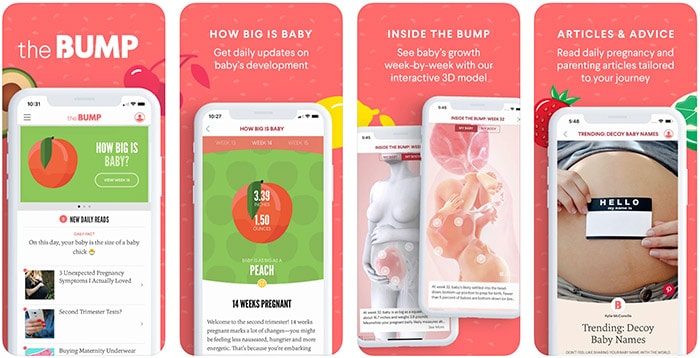
iPhone Rating: 4.8
Android Rating: 4.8
Price: free (with ads)
I listed The Bump under the category of best pregnancy apps for twins, but it is truly one of the best pregnancy apps overall, as well! Its advantage over the others is that you can specify multiples when creating an account (and get content that’s relevant).
The Bump has lots of articles on getting pregnant, pregnancy, babies, toddlers, parenting, and the best baby products. Most articles are in video form, too. You can see a size comparison for the baby as well as development info, your symptoms, tips, and weekly checklists. The Bump has a planner for putting in your appointments and tracking your to-do list.
The Bump baby registry lets you add from all major sites. “Best of Baby” is their series providing recommendations on the best products in all categories with tips on choosing what’s right for you.
The baby names feature is very advanced. You can favorite names, preview full name combos, check the popularity of a name, find rhyming names, spot bad initials and monograms, and find similar sounding name combinations. You can filter names by gender, starting letter, number of syllables, classic or modern styles, and country of origin.
Overall, The Bump is a very nice, clean app full of great information that’s easy to navigate.
Best Pregnancy App for Couples
280days Pregnancy Diary App
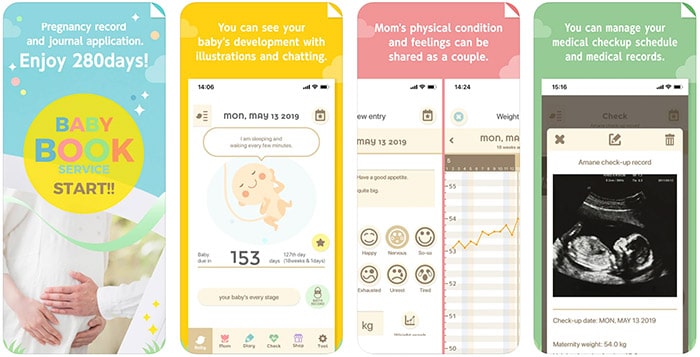
iPhone Rating: 4.8
Android Rating: 4.4
Price: free (with ads)
280days isn’t exclusively a diary app, but I think you’ll enjoy the handful of other features it does have. This is a great app for just journaling your pregnancy journey together.
You can pay $1.99 to remove the ads on this app if you like, but they are barely noticeable. The graphics in this app are super cute. You’ll need to “register” your baby before you start writing, and you can create a code for restoring data if you accidentally erase it or switch devices. (If all you want is a pregnancy journal, this is a crucial feature!)
This app can be used by expectant moms and dads, and in conjunction! Each of you can have your own separate diaries, but can both see each others’. The app can be synced between multiple devices to ensure mom and dad are on the same page throughout the pregnancy. It can really help you and your partner work through any miscommunication by using it this way.
The Baby tab shows a vector of the baby’s current size, how far along in just days as well as weeks and how many days until you’re due. There’s a button to access how the baby’s growing, what’s happening to you, and advice for Mom as well as Dad.
The Mom tab has space for notes (“Health Journal”) to write a message, choose a mood, record your weight, and mark your symptoms and any health concerns. It also has “cards” you can send to other users, which is really cute. There is also a tab for marking scheduled appointments.
280days appears to turn the data you input into a book and then try to sell it to you… Which is a little annoying.
Best Pregnancy App for Dads
Daddy Up
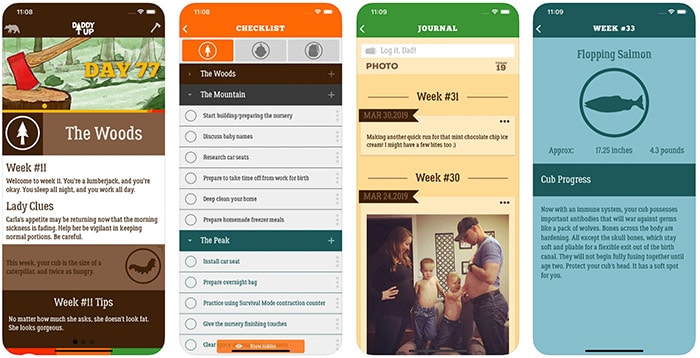
iPhone Rating: 4.8
Android Rating: 4.9
Price: free (with ads)
Daddy Up is one of the best free pregnancy apps for dads… who identify as lumberjacks. Seriously. This app is loaded with forest and axe imagery, and refers to the pregnant partner as “mama bear” and all of his kids as “cubs.”
…Once you get past that weirdness, you realize this truly is one of the best dad apps. It explains what the mother is going through and how big the baby is (in woodsy comparisons, of course). It provides weekly tips for Dad to help Mama Bear out.
ProDaddy contains “Field Guides” for each trimester, Mama Bear, Cub, and different types of appointments. There’s even a glossary of pregnant-related terms. For the clueless man, Daddy Up will truly help him understand what the heck is going on. The app refers to the three trimesters as the Woods, Mountain, and Peak. There are checklists for Dad in each trimester.
He can also make lists of girl and boy names he likes with notes of why he likes them and how he came up with them (important for arguing his choice against Mama Bear). There is a hospital bag checklist and a journal with the option to upload photos, as well.
The “Survival Mode” button is a unique and really cool feature. As long as the relevant information has been entered ahead of time, tapping the button will call the doctor to let them know you’re on your way to the hospital, it will provide directions to your chosen hospital, and it brings up a contraction timer as well. Neat!
Best App for Pregnancy Community
Peanut

iPhone Rating: 4.4
Android Rating: 3.8
Price: 100% free
While other apps on this list contain communities and ways to message other moms, that’s all this one is really for – and it excels at making connecting to other women simple and safe. There’s a lot of work involved just to get into the app, but I believe it’s worth it.
Peanut requires you to upload a profile photo that can be of anything, but you also have to upload a selfie for community safety purposes. It will also ask you to turn on location services so it can find local community members to connect you with – and odds are, there will be one relatively close!
A downside right at the beginning is that while the app presents you with a ton of interests to choose from, it only lets you choose three, which is nearly impossible to do. After that, it will ask if you’re there to meet friends or to ask questions and share advice (you can do both, it just wants to know your intentions). The app can cater to women hoping to conceive, first-time moms, current moms, adoptive moms, surrogates, and more!
Lots of the groups are based on location and common interests. You can search for groups and individual posts by keyword. There are also options to view trending posts as well as new ones. You can turn specific topics on and off for showing up in your feed, and mute specific keywords if there is a topic that might trigger you (super amazing!).
I was both shocked and delighted to find a Tinder-style tab that shows the photos and profiles of women who are near you. You can swipe up to connect with them, or down if you don’t think you’ll mesh well. The coolness of this feature cannot be overstated! You also have the option for private chats with community members.
That’s all this pregnancy app is, though. You won’t find the usual pregnancy app features; this one is all about meeting other moms, and it is awesome at achieving its goal.
Best Pregnancy App for Fitness
Baby2Body: Pregnancy Wellness
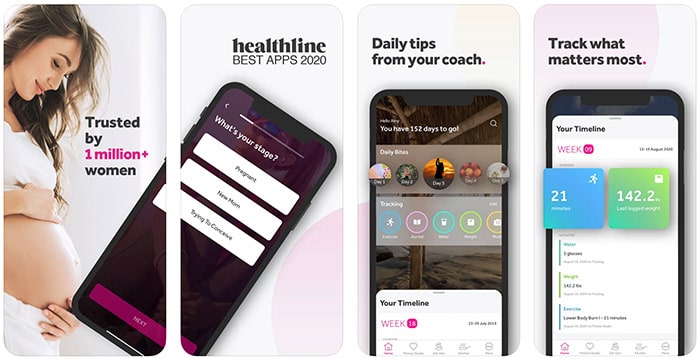
iPhone Rating: 4.7
Android Rating: 4.4
Price: 7-day free trial, then $19.99/month
This is a pricey app, but if you’ve ever paid for a personal trainer, you’ll know it’s really a bargain. And if staying fit throughout your pregnancy is important to you, you’ll find it more than worth the cost. The price options are $19.99/month up to $119.99/year.
The app starts out with a video from a woman I presume is the creator of the app, telling you what to expect from it. The workouts are created by pre- and postnatal trainers and are stage-specific throughout your pregnancy and beyond. You’ll get daily wellbeing, fitness, and baby tips, as well as daily quotes, mantras, and exercises.
Baby2Body has a huge variety of exercises to access at any time, from the regular area-targeting usuals to “Heartspace & Headspace Flow” and “Restorative Routine.” There are breathing and meditation exercises as well. This app also provides information on nutrition during pregnancy, including specific nutrients like folic acid.
Other features include tips for keeping your relationship healthy during pregnancy, and pregnancy-safe recipes.
The Fitness Studio tab surveys your current level of fitness and your future goals. You can choose how often you want to exercise and set reminders for specific times and days each week. You can filter exercises by fitness level, choose whether you see previews of each exercise, and turn audio guidance on and off.
The Tracking tab has trackers for exercise, weight, water intake, journal entries, and baby bump photos. You can also bookmark articles, videos, and recipes as you find them in the app to come back to later.
Best Contraction Timer App
Contraction Timer & Counter
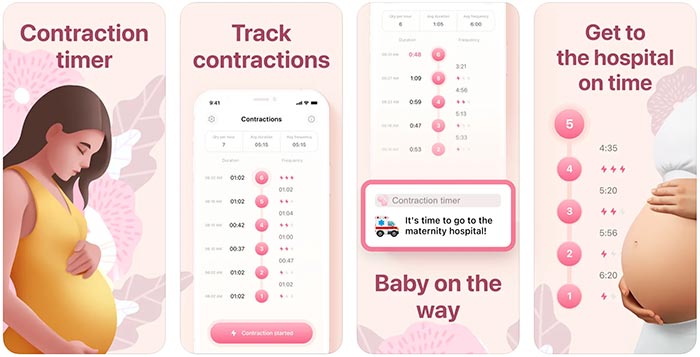
iPhone Rating: 4.8
Android Rating: 3.7
Price: free (with ads)
While most of the top pregnancy apps have some kind of built-in contraction timer, this one excels in a very specific way. The timer counts duration and frequency, but it also lets you know when it’s time to go to the hospital!
This contraction timer has exactly what you need: easy touch to start and stop and the option to delete if you make a mistake. When you go to the details of each contraction, you can also choose its intensity and how you’re feeling about it! You can also mark when your water breaks so the time is saved.
It’s $4.99 to permanently remove the ads, or $1.99 if you think you’ll only need it for a week.
Best Apps for Pregnancy Prep
If you’re still trying to get pregnant, you’ll want the best fertility and pregnancy app to help. These two are by far the best.
Clue
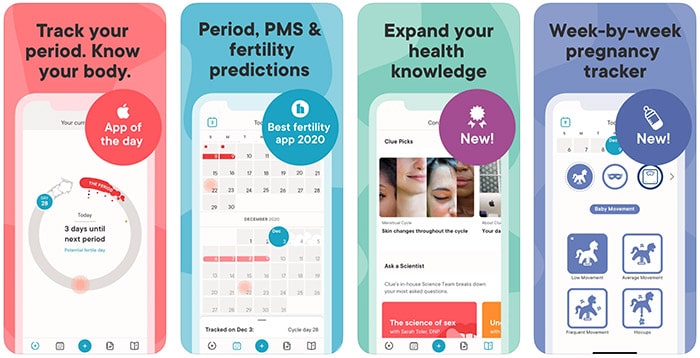
iPhone Rating: 4.8
Android Rating: 4.2
Price: free with Premium options
While you can use Clue totally for free, there is a Plus option for supporting the creators. You can get a 7-day trial followed by $39.99/year, or pay $9.99/month without a trial. This is the best ovulation app available, making it the best pregnancy predictor app, as well.
First, Clue asks if you know how long your period usually is. It then asks other questions such as how long your whole cycle is and your preferred method of birth control. You can turn on a period reminder, and the app will alert you when it should be on its way! The Apple Health app can also be synced to Clue.
Once the relevant information is entered, the Cycle screen will show you a circular arrow with how far along in your current cycle you are. It’ll also note if today is your “potential ovulation day” with a sunburst. Every other day that’s not your period is listed as a “potential fertile day” (which is true – and technically, you can even get pregnant from sex during your period).
The Calendar tab allows you to view all of your predicted periods and ovulation dates (handy for planning vacations and date nights), and will update as necessary as you log your actual periods.
Each day, you can track various period-related symptoms. You can log bleeding as well as how heavy the flow is, different types of body pain, your emotional state, how much sleep you got, whether you had sex (and if it was unprotected), and your energy level. It doesn’t stop there – you can create your own custom tracking categories as well!
The Analysis tab will show you averages of your cycle length and period length. You’ll be able to see all of your previous cycles. If you have Clue Plus, you will also have access to an analysis of your recurrent symptoms.
The last tab is only accessible with a premium subscription. It contains articles written by the Clue science team that can help you stay informed about your health.
Flo Period Tracker & Calendar
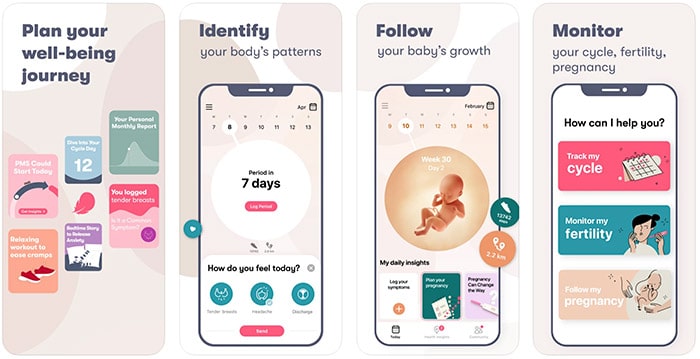
iPhone Rating: 4.8
Android Rating: 4.7
Price: 14-day free trial, then $59.99/year
I love everything about this app… but the price! It can be hard to justify the cost when there are such great free pregnancy apps out there, but this app can take you from tracking your periods all the way through pregnancy. It does provide a free trial, so you can see if it lives up to the hype in your eyes.
Flo has three modes: Track Cycle, Get Pregnant, and Pregnancy Tracker. If you’re just tracking your cycle prior to pregnancy, you can put in your period start date and average cycle length and the app will predict your future periods and most fertile days. It also provides tips for general health and tons of articles to read. Get Pregnant is not very different from Track Cycle; it just recommends different articles first, ones that are related to conception and prenatal health.
I tested the Pregnancy Tracker mode, and it asks how far along you are, the year you were born, and any diet restrictions you have. Like other pregnancy apps, it shows imagery of your baby each week with size comparison and growth information. You can log your weight, sleep time, water intake, sex drive and activity, mood, symptoms, and environmental factors (a unique tracker!).
Most of the pregnancy-related information is given to you via stories, just like Instagram. The Insights tab has lots of information, articles, and video courses, and you can mark your favorites for easy access. Article categories include Dos and Don’ts, Is This Normal, Nutrition, Communication, Managing Stress, and What to Buy.
The Secret Chats tab is not actually DMs, like I imagined. It’s a community tab where everyone is very much anonymous (it reminded me of Reddit), chiming in whenever they like. You can follow your preferred topics as well. This is without a doubt the best period/ovulation/pregnancy app, a one-stop for all things feminine.
Best Natural Pregnancy Apps
Hypnobirthing – Birth Made Easy
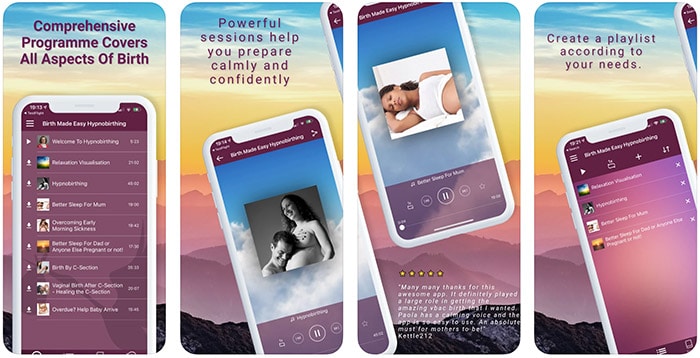
iPhone Rating: 4.7
Android Rating: 3.7
Price: 7-day free trial, then $59.99/year
All of the other pregnancy apps reviewed on this list will work just as well for a natural pregnancy. The one thing you may be looking for that other pregnancy apps don’t cater to is a way to deal with natural childbirth. That’s where this app comes in.
The free version of this app is nearly useless for hypnobirthing; you only get a single Relaxation Visualization session while everything else is locked. However, the premium version gives you access to all the meditation sessions – though not as many as you might expect – and you can create a playlist of your favorites (and even set them to play on a loop). You’ll also get access to the Birth Made Easy book and all other Harmony Hypnosis apps.
Best App for Choosing Baby Names
Baby NamesTM
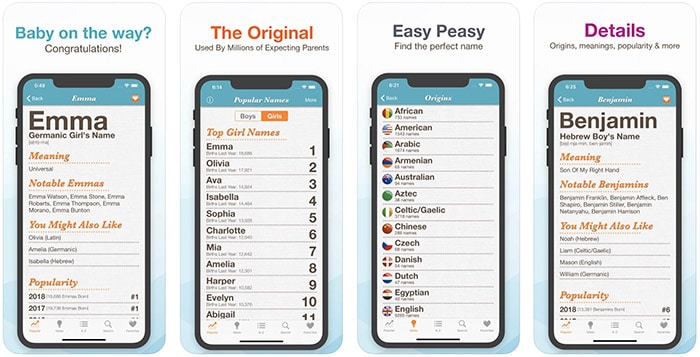
iPhone Rating: 4.7
Android Rating: unavailable
Price: free (with ads)
The optics of this app may not be fancy, but its features are certainly extensive. Baby Names shows the top 2000 names for both boys and girls from the last year. What’s really cool is that it also shows how many babies were given each of those names last year, so you get a clear idea of just how common that name is likely to be seen in the coming years.
You can also see the top 500 names for each sex every year all the way back to 1880! The app also lists names by country of origin, as well as fun lists like Color Names, Christmas Names, and Harry Potter Names. There’s also a list of common twin name pairings.
There’s a separate A through Z list of names for each sex, and I’m pretty sure it literally contains every name that’s ever been used in the entire world. It will take you hours just to scroll through a single starting letter. Fortunately, you can search for names by meaning, origin, and more to help you narrow things down.
When you tap a name, it will take you to a page with the pronunciation, origin, meaning, popularity, and suggestions of other similar names you might like.
In the Favorites tab, you can either favorite names already in the app or add in names you’ve found elsewhere (though I’d be surprised if you did!). You can also input your chosen middle and last names to see how they all look together in a single list.
Once you do settle on the best pregnancy app for you, if you find yourself checking it multiple times a day for everything from heartburn to a lack of kicking, Dr. Avena has some words of caution. “Much like with other forms of social media, I would warn women to be mindful of not doing too much comparison with others. Every pregnancy journey is unique, and if you compare yours to the others on the app, or even the info, it can cause unnecessary stress. An app should never replace your OB for questions or concerns you have about your pregnancy.”
I could not have said it any better. Doctors > internet, every time.